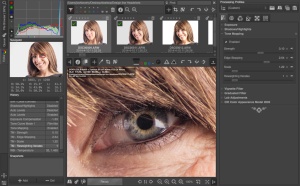Blog Archives
Creative Cloud and the Open Source
Posted by flutterphotography

A large part of my workflow, as a photographer, happens after the lights are put away, and after the camera is turned off. At that time it is my job to make use of a “virtual darkroom”. By this I mean Post Processing.
What I will not be providing in this article, is a breakdown of my own workflow. What I will provide is some thoughts about the current generation of tools and some options for people who don’t do this for a living.
For staters, let me share with you one of my principle guides in establishing my workflow: I set a tool up to do its job, then I don’t change it until the job changes.
What this translates into is when I setup an editing machine, the last thing I want to do mid project is update, change software or try to make it do something else. This is to minimize risk and in some experiences, the updating process denying access to older project files or changing a tool set. Computing these days is significantly more stable than what I remember from my old 486 sx and the first untread lands of pentium processors. Operating systems and hardware have come a long way to bring power and stability to digital imaging. Now imagine that despite using a certain tool for many years, another tool came into the market, usurped the leading market share and then once it had convinced that large portion of the market that it was the only tool, it becomes a subscription service. How would that effect my guiding principle?
My principle heads into some problems with this format, in that if you were to enter into this subscription, the value it provides of constant updates to keep you at the leading edge, and the necessity that you are constantly online could in fact defeat that principle. It won’t necessarily do so, seeing as how you can just turn off the updating, and you don’t have to use all of the creative suite, but the benefit of subscription then begs the question of why didn’t I just purchase a program to be done with it? Is it saving me money? Does it make my job faster and more profitable, or inprove my product? What kind of problems could occur if I just go along with that value of having the company’s warm and comforting cloud symbol in the upper right corner reminding me that I am in the creative heights and on the leading edge of tools for my work?
Here’s the first principle behind subscription to be aware of: Customer Familiarity. What I’m referring to is that by creating an expectation of value and where it lies in the product, a manufacturer can control and retain their customer. It’s a hook. An example would be in making a similar product to your competitor, but making it function with a different language or arrangement by design. In this way your customer feels uneasy or out of place using the competitor’s product. It is not a reflection of the tool’s ability, but the interface being foreign. Subscription has the power to do the same thing; Instead of seeing the value in the software as being based on the software’s performance, stability and ultimately its final output, the subscription service itself is what bears the value in the marketing pitch. This creates in the customer’s mindset, the illusion that the subscription itself is the valuable piece. It’s like being part of a club where the people pay for the access to software, rather than the software itself – and this provides a powerful motivation to demand that service; which if not provided by competitors excludes them from meeting the customer’s perceived need.
The Real Value
Let’s not kid ourselves here, even if I don’t like the subscription model, it does have some powerful merits for the right person that I am truly excited about. I’ve had some really good conversations with a friend who uses this subscription service for all the right reasons, and I’ve seen it work in the right circumstances myself. Let’s look at some of those:
- Capital VS Operating Expense: Instead of a Capital Expense, a regular subscription becomes an Operating Expense which makes the Creative Suite a financially viable solution for some not-for-profit outfits and some businesses. The risk is that you will be paying this in a contract arrangement similar to a cell phone contract, whether you are using it or not, on an annual basis. It is a form of debt that if your business closed its doors can cause problems for you.
- Many Applications: When you look at the robust options of applications that work almost seemlessly together, all in one place, it equates to a real financial saving over buying all of them individually (if you could).
- Multi-user synergy: There are many ways to syncronize the efforts of a creative team and the Creative Cloud offers some of those tools integrated into the suite. This can save time and energy, which equates to profit, from your design process while enriching your return.
The Big Let Down
Herein lies the rub for someone like me: What happens when you only use one or two of their products, work on the ethic of setting it up and leaving it, and continue to produce a consistent product for several years? Or what if you don’t do this for a living, as in a hobby, and don’t have budget lines and capital expenses to reduce? These users are left without a licensed option from the company.
Let’s compare the cost of buying a sinlge program for $500, and using it for 5 years. Your cost is $8.34/m.
Now if you were on the most basic subscription for one App for 1 year minimum, your cost is $19.99/m, more than double, and subject to annual change. (Adobe didn’t adopt subscriptions to make less money).
Does a hobbiest want that kind of ongoing expense? And for the proffessional, what is the tangible difference in the software? does it improve your workflow? Do you use the new tools? I’ll be blunt, what I can do in photoshop has gotten more robust over the years, but the tools I use have not changed in 5 versions of releases. In fact, tools I used in Corel photopaint more than 10 years ago are still the same tools used today for the majority of what we do. The primary reason I have a current version of software on a machine is more closely linked to the operating system needed by the new computer hardware. We have this abundance of ideas that are flooding the app markets of smartphones and tablets, and a proliferation of alternate workflows that the new operating systems embrace but do any of them tangibly increase the productivity or quality of the product?
Free Goods – The Open Source and Other Options
For the people out there that wish to maintain more control over their workflow, and don’t want to have to pay a steady stream of money to allow you participate in your hobby, here are some of my favorite tools:
Image Editing Tools:
Gimp – The free, open source alternative to photoshop. Powerful but uses a different language. Learn the language and contribute to the community and you’ll feel at home in no time.
Pixlr – The Free online image editor. A little sluggish when working with large files, but for simple editing and for anyone at home on Photoshop or Gimp, this is an easy tool to make use of. Workspace is similar to Paintshop Pro X (which is sadly PC only).
Paintshop Pro X – While not on the same level as photoshop for plugins and composite editing, it is my hope that Corel will bring this back to its respected place in the editing world. With Photoshop gone subscription, there is a large market share for an inexpensive and powerful image editing product that would allow complex masking and paths. I would put this in line with or better than PS Elements – More than enough for most photographers but critically not on Mac at this time.
Vectors:
Corel – It is worth noting Corel as an alternative since their Painter X, CAD and Draw programs, even the video editing isn’t bad, have been around for many many years. I learned Corel Draw more than 15 years ago, and it is still a competent vector program. It is worth mentioning that Corel routinely puts their software on sale and you can save hundreds of dollars as most of their tools can be bought for less than $100 CAD.
Inkscape – The Free opensource vector tool. Its native format is SVG, and while it is not on par with illustrator, it has a strong community and will produce professional results in the right hands.
Serif Drawplus – Another commercial quality vector program. Note that Serif has free stripped down versions of most of their software though it seems all of it is PC only.
RAW Processing:
Raw Therapee – I gotta say, I’m fairly new to this one, but I am impressed. It appears to handle detail extremely well and allows for multiple monitors and using your own file system with a non-destructive process with tagging, ratings and colour coding (Note that this means your tethering software can feed directly into it without a proprietary database). Batch editing and other great tools are here too though there is no localized editing. The default screen layout is not what I like, but this is easily customized in the preferences panel. As I am just learning, I can’t vouche for plugins or supported cameras, though at this point I have had no problems. Raw Therapee is significantly faster, but lacks the editing tools of Aperture – though it has the ability to send an image to an external editor at the click of a button.
Darktable – Though I haven’t got this running on my mac, it is another free option that from the demos I’ve seen looks solid
Aperture – Mac Only, Aperture is basically iPhoto with a little extra horsepower. The downside for me is that I have very low expectations from it outside of a batch raw processor. My macs are just too slow to make full use of the software due to the filesizes I’m working on. – If your mac uses an integrated graphics chip, I wouldn’t advise it.
Video
Yes believe it or not, there are ope source video editors! Are they any good? Surprsingly yes. Now there are free editors that come on your machine like iMovie and Windows movie maker. They cut and splice sure, but can they produce professional results? These ones do.
VLMC – Not out at the time of this writing, however if it is anything like the VLC player from VideoLAN, I have high hopes.
Blender – Okay so this isn’t a video editor perse, but it is an animation and effects program that is extremely powerful and FREE
Lightworks – Can’t go here without bringing this one up. This is free, and the free version has some restrictions but the full paid version is less than $300 if you buy it outright, OR a modest subscription budget of only $8/month. I have high hopes for the mac version because this is seriously good software. Final Cut Pro is starting to show its age, and with my macs coming to a point of needing to be replaced in the next year or two… So How good is it? Recognize any of these titles?

Audio
Audacity – Can’t believe I missed this one in the first writing of this. Audacity is capable, while not as robust as other major suites like Logic Pro, it is often as much as you need.
So in the end, are there other options for the designer out there? Yes, and darn good ones too. So let’s price out a suite including a video, vector and graphic editor like the photoshop/illustrator/premiere setup many hobby and avid users would want…
Free Professional Results option:
Gimp, Inkscape, Raw Therapee and Lightworks
Paid Option:
Paintshop Pro X6 $60-$99, Inkscape or Corel Draw ($499-$549), Raw Therapee, Lightworks Pro $279 – Total: $378 – $927 or the cost of 1 1/2 years on the low end to 3 years on the high end, of a subscription for one creative suite product.
This isn’t in any way to denigrate the Creative Cloud, and I want to reiterate that for some people, it is a great solution. For the hobbyist out there, these open source and inexpensive options are getting better and can produce great results. One thing that I hope comes from the Adobe switch to subscription based service is the strengthening of the open source community, to continue to drive the creative freedom artists have to push the envelope. Many great artists are not found in the business world, and these tools are there for them.
Posted in My Work, Uncategorized
Tags: creative cloud, design, editing, free, graphics, open source, options, photo, program, software, video